Room members can access a room's meetings on a calendar under the Meetings tab. They also have the ability to change their calendar view.
The options include Today, Month, Week, Day, and List views.
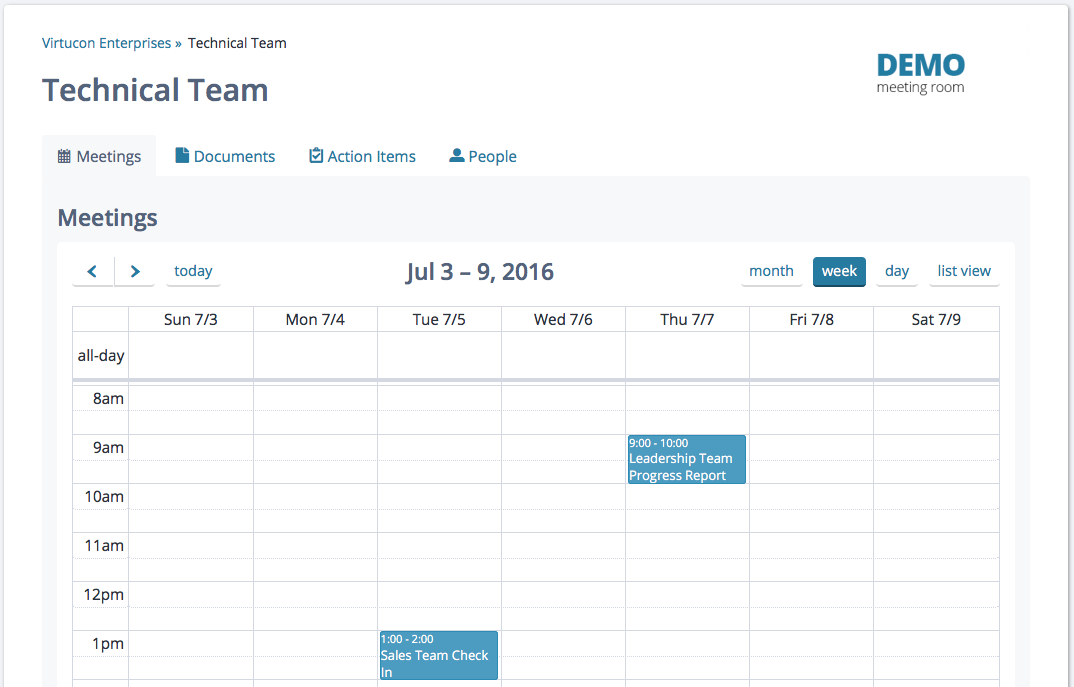
Room member's view of the Room Meetings, with "week" view selected
Room managers can also schedule and manage meetings.
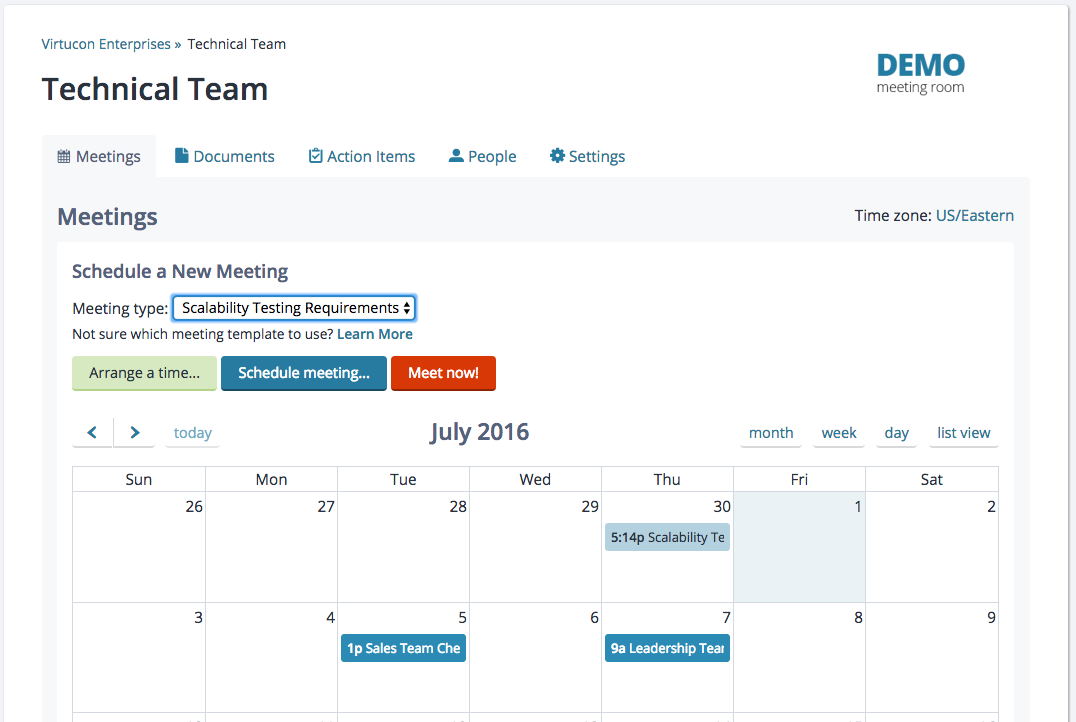
Room manager's view of the Room Meetings tab
Scheduling Meetings
See Scheduling a Meeting for detailed instructions on scheduling meetings, using the Meet Now feature, and more.
Changing the Facilitator
When you schedule a meeting, you are automatically made the Meeting Facilitator of that meeting. If someone else will be running the meeting, you can make them a Facilitator by going to the meeting's Invitations tab and changing their role.
