When turned on, the meeting reminder email goes out first thing in the morning the day of the meeting and 10 minutes before the meeting starts.
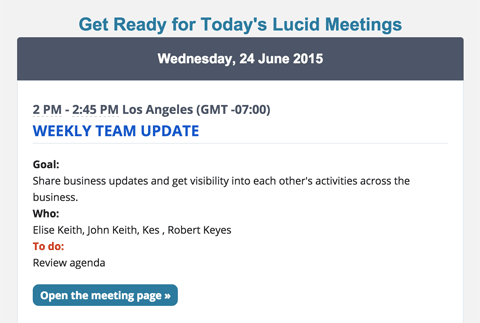
A daily reminder showing meetings later that day
To turn meeting reminders on or off:
- Go to the meeting home page.
You'll see this automatically when creating a new meeting. - Click the Settings tab
- Click the value next to the Meeting Reminders and change it to Enabled or Disabled.
